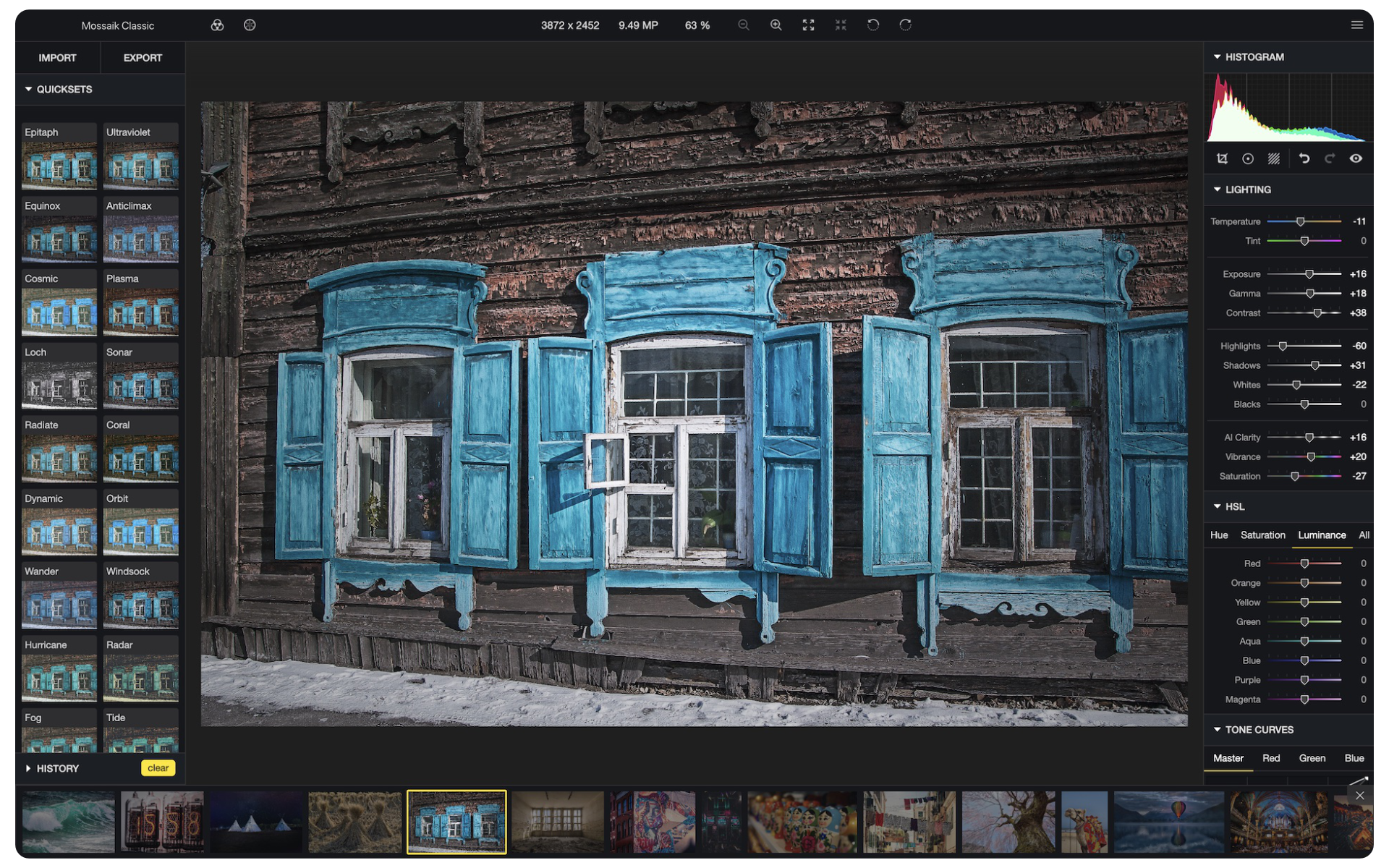
Mossaik Classic offers myriad features and functions. It offers astonishing image processing environment running on Pixtream Graphics Engine performing 16-bit data processing alongside the GPU optimizer. Integrated with MindTree AI Engine and native Apple technologies, the editor provides unparalleled performance.
Edit 16-bit images with complete fidelity and performance.
Speed up your editing times by processing images using GPU.
Easily make advanced editing decisiong with Radial and Gradient Masks.
Mossaik Classic now comes loaded with a myriad of presets.
Pushing the color space to the limit of human eye perception with its Pixtream Graphics Engine and MindTree AI engine, Mossaik Classic Pro packs full suite of High Dynamic Range (XDR, XDR 10, XDR 10+) color space upto 12 bit/channel, 100% lossless editing.

Crafted presets that accelerate editing workflow to an instant. All edits are lossless so fine-tune till you acheive perfection.
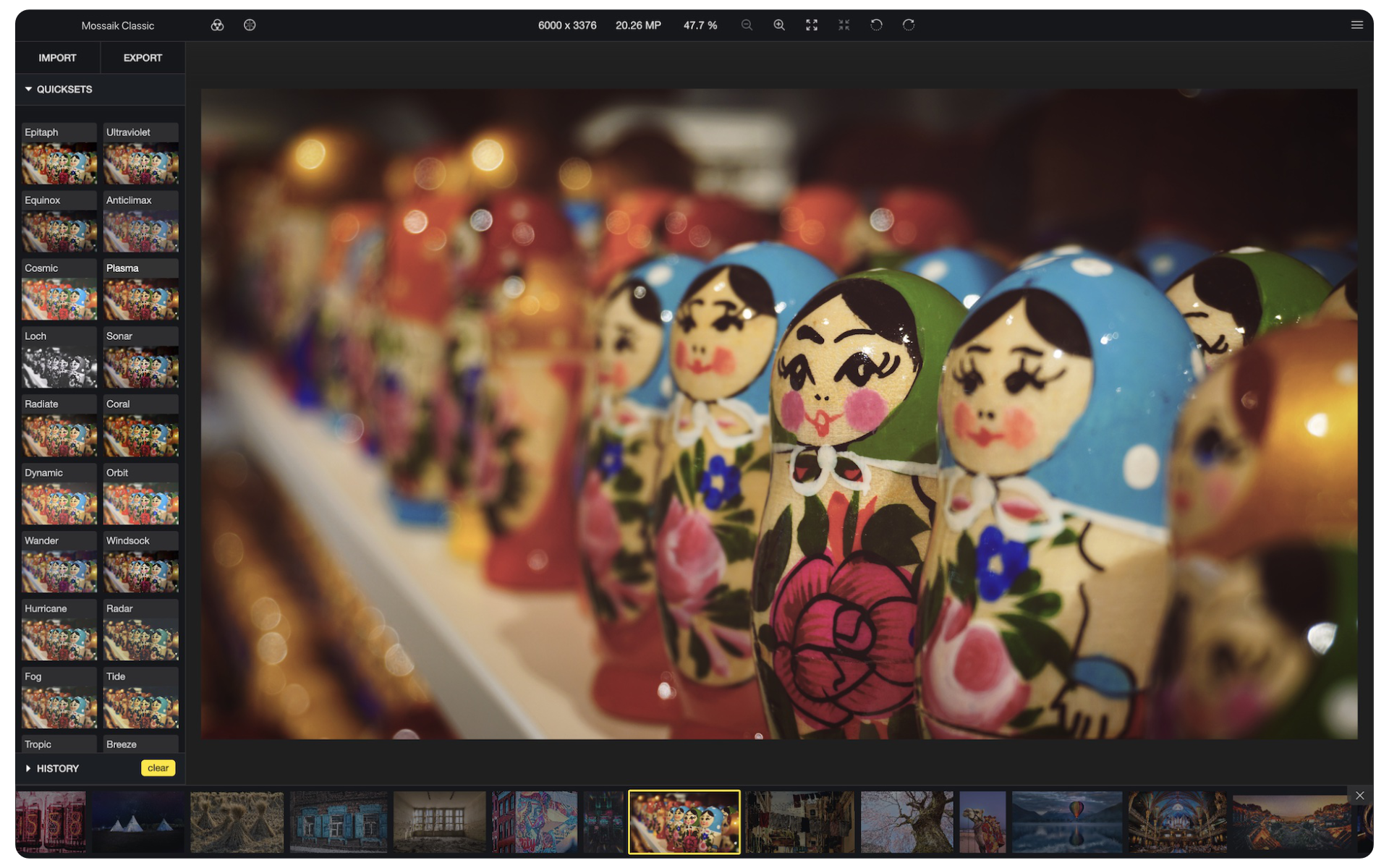
Select an area in the image and make local edits with masks and brush. Slice & dice the image with multiple masks and create magical effects.
Pixtream Graphics Engine uncovers every single pixel for you to fine tune, to your liking. Local Adjustments allow precise selection of pixels on the basis of Color, Free hand selection, Area, Luminance and Depth. Multiple tools provide ability to manipulate target pixels.
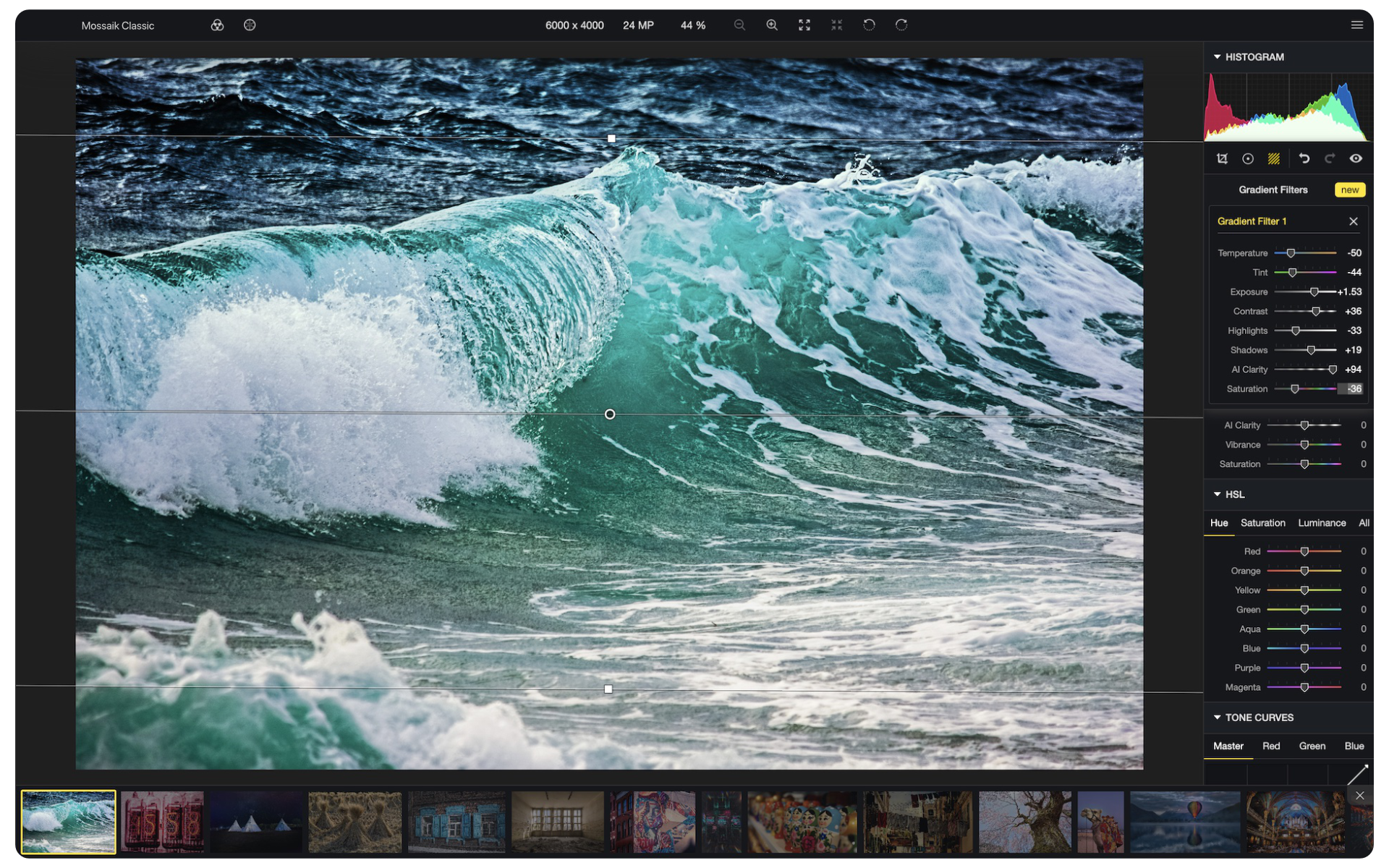

Whether you're working on a design for a poster, a webpage, or a blockbuster app, you'll make your ideas come to life in Mossaik Pro. With smart spacing guides, advanced alignment tools, and blazing fast performance, you can harness the full power of layer-based editing.
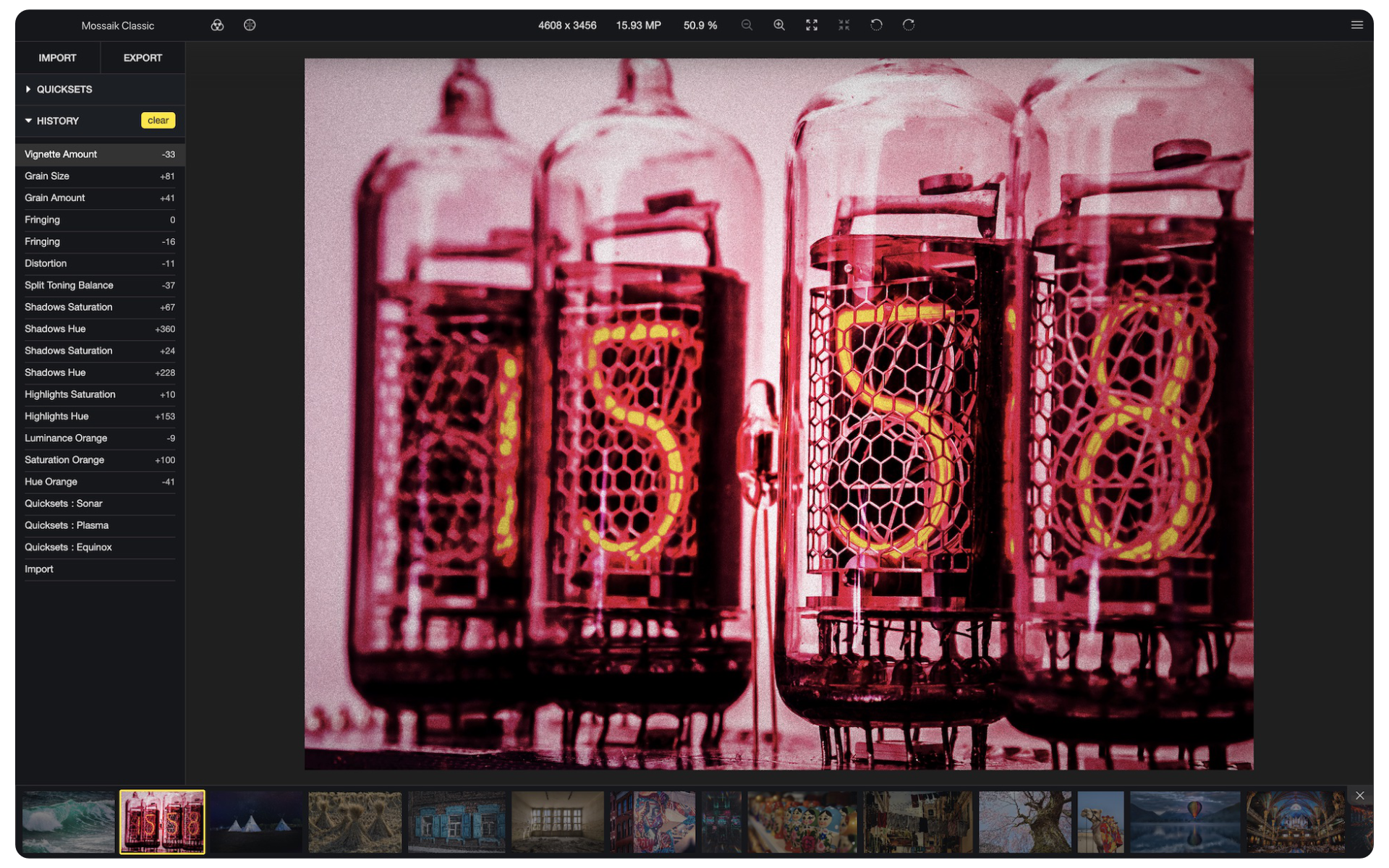
Introduce Chromatic aberration or color fringing and create special effects. Control extent of fringing and the chroma to simulate infinite lens irregularities.

View all imported images in the filmstrip. Make edits and see edited thumbnails in the strip. Jump between images and comeback with last edits saved automatically. Just click on the image on the filmstrip to bring to the canvas for editing.

To deliver more intelligent image editing, Mossaik Classic uses machine learning — a technology that allows computers to gain knowledge to perform specific tasks more like a person than a computer.
Effortlessly remove camera noise and image compression artifacts from photos.
Improve the composition of photos with just a click.
Easily make advanced selections of challenging image areas like hair or fur.
The Pixtream image editing engine is extremely powerful. It’s designed exclusively to take advantage of the full power of Mac and Windows computers, using advanced graphics technologies like Metal and DirectX. Pushing the boundaries of image editing, Mossaik Classic also includes a custom machine learning engine with enhanced editing features powered by Core ML.
Mossaik Classic runs natively on Macs powered by the Apple M1 chip, taking full advantage of its incredible performance.
Using Metal and DirectX, Mossaik XDR harnesses the full graphics processing power of every Mac.

The groundbreaking machine learning features in Mossaik Pro are integrated using Core ML, which brings the best possible ML processing performance on Mac.
Mossaik Classic is created using cross-platform technologies. So all platforms update together, without delay.

Edit upto 16-bit images with ease using Mossaik Classic
High-performance editing powered by the GPU