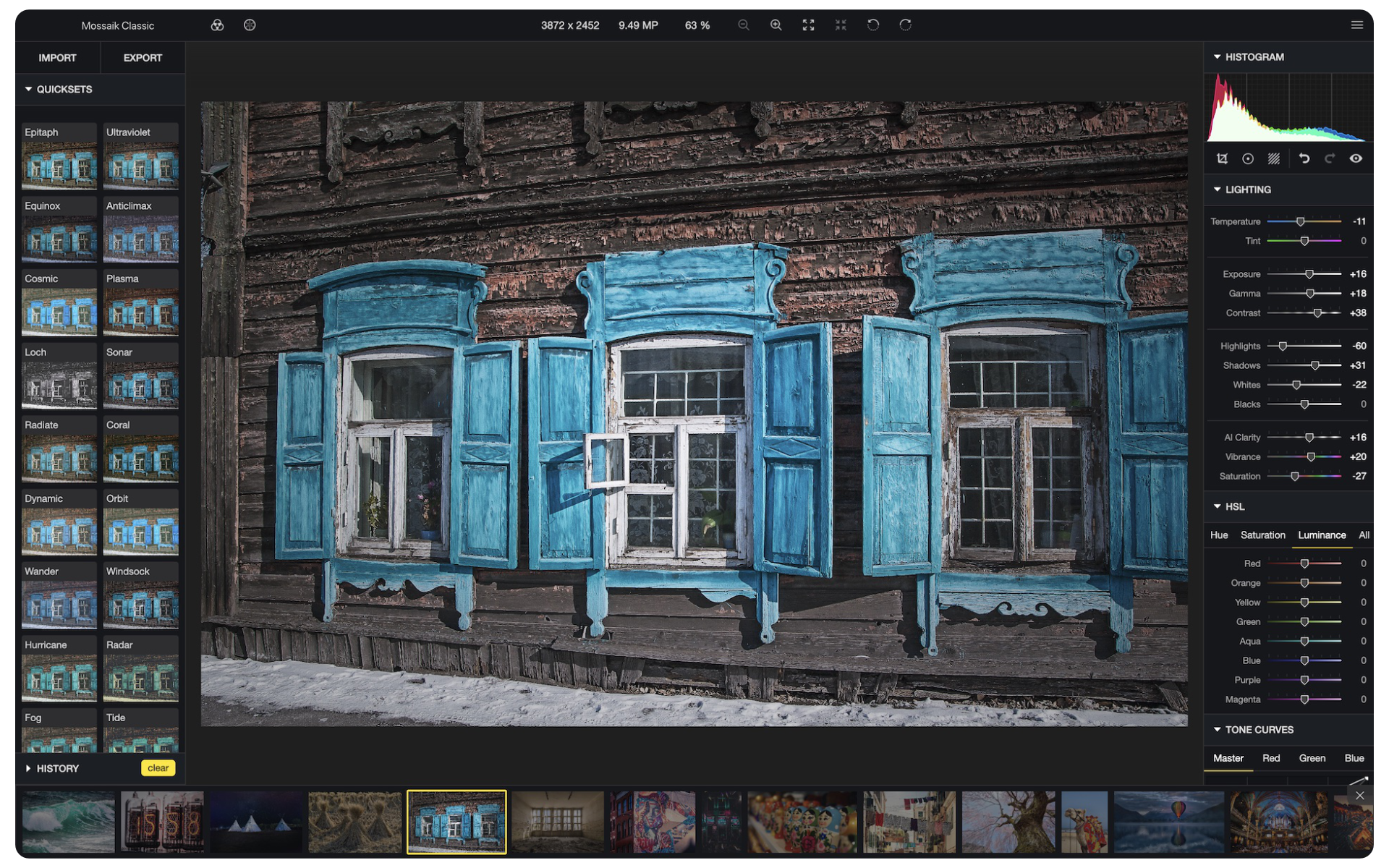Interface
Unified, single-window interface designed for working with images
Modern interface design puts the focus on your content
Native MacOS and Windows experience
Launch screen designed to import images from your library, Apple Photos or iCloud
Efficient design. Effective Interface, be it small or large displays
A cognitive editing experience
Workspace designed for efficient workflows
Hidden interface mode for quickly viewing art work without distractions of the UI
Navigate around images with the Zoom tool
Real time editing preview in the Filmstrip
See an interactive split-screen view of any layer with and without edits applied to it
Freely rotate the canvas to any angle and use every editing tool with a rotated canvas
Navigate around images with the Zoom tool