
Mossaik XDR is a powerful
image editor offering professional grade tools with the best in class 'ease of use' user interface.
Be it One-click presets, High Dynamic Range sliders, Overlays, Radial or Gradient masks, Inserting text, Spot removal... all with 100% non-destructive edits and infinite history.
Create the photo you imagined with no compromise.
Your one-stop solution for all your photo edting needs.
Mossaik XDR brings an updated 48-bit/pixel Pixtream graphics Engine and improved Mindtree AI engine with a 2+ million training dataset. Multipoint tone curves, Custom overlays, Masks, a full blown Text management tool and more.
Eexperience exhilarating hardware performance and super-crisp images with floating point parallel processing @ 12-bit/channel.
Enjoy AI powered auto enhance on a single click. AI engine trained on 7+ million images data delivers calibrated response to your commands, delivering XDR quality.
Do not like the backgrounds, import your own overlay, edit and employ seamlessly, smartly.
Refine the nuances with Radial and Gradient Masks, create stunning effects efficiently.
Pick Red, Green, Blue or Luminance, manage each pixel with tone curves. See the magic unfold with multiple point complex curve deliver real-time effect and curate it further with a live histogram. RAW or compressed image formats, edit as you imagined.
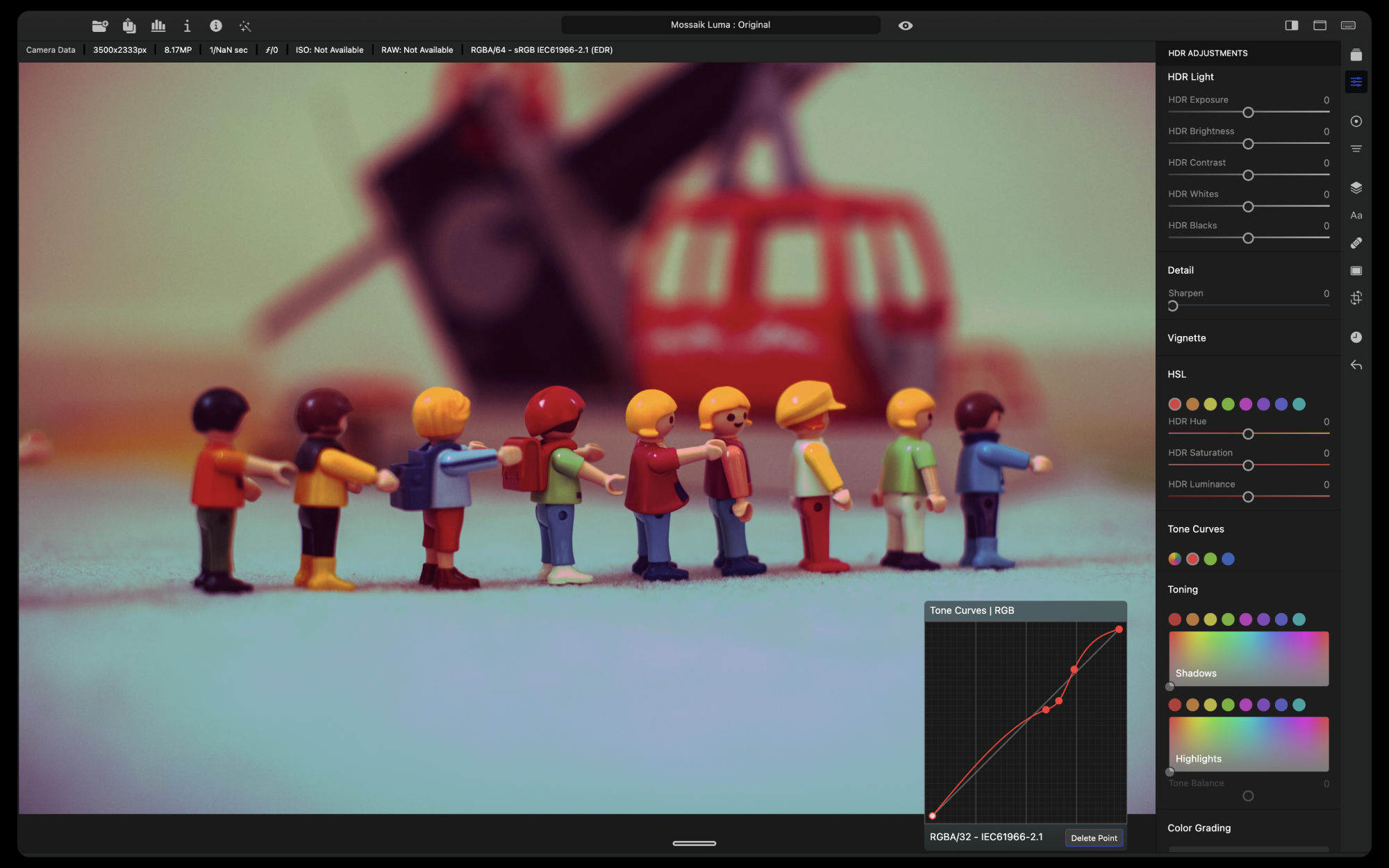
Entire ICC gamut within 48-bit/pixel, Mossaik XDR offers superlative accuracy and control on color. Enjoy 100% non-destructive essential adjustments like brightness, contrast, exposure, XDR whites, XDR Blacks, and advanced tools like Vignetting, Hue, Saturation, Luminance (HSL) and Color grading.
At 48-bits/pixel, choose the color of each pixel from a range of 280 trillion combinations... thanks to the Pixtream Graphics Engine.
And want to go back in time, access full history and restore the image at any time.
Mossaik XDR automatically picks dominant colors in the image to make HSL calibration quicker for you. Tweak each slider and fine tune with one unit increment / decrement using arrow keys.
Supporting most of the RAW and compressed formats, Mossaik XDR delivers a seamless and uncontrained photo editing experience.
Preserving full image fidelity, enjoy editing with no compromise.
Mossaik XDR is loaded with the best in industry presets, created by some of the best artists. Click and go. Or get a head start and further fine tune the image to your liking.

Add an overlay for that special effect. Or just create photogrpahic art with mythical yet myth defying realism.
Import an overlay of your choice and integrate with the photo as if they were one.

Create infinite layers and insert as many overlays as you wish.
Add each layer one at a time, edit and insert. Go back in history and undo any layer to see the impact and redo anytime.
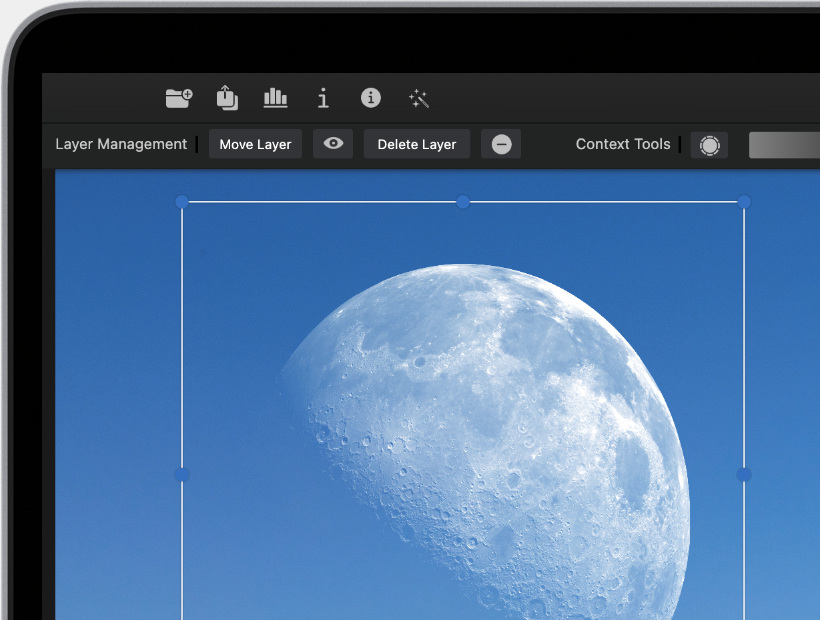
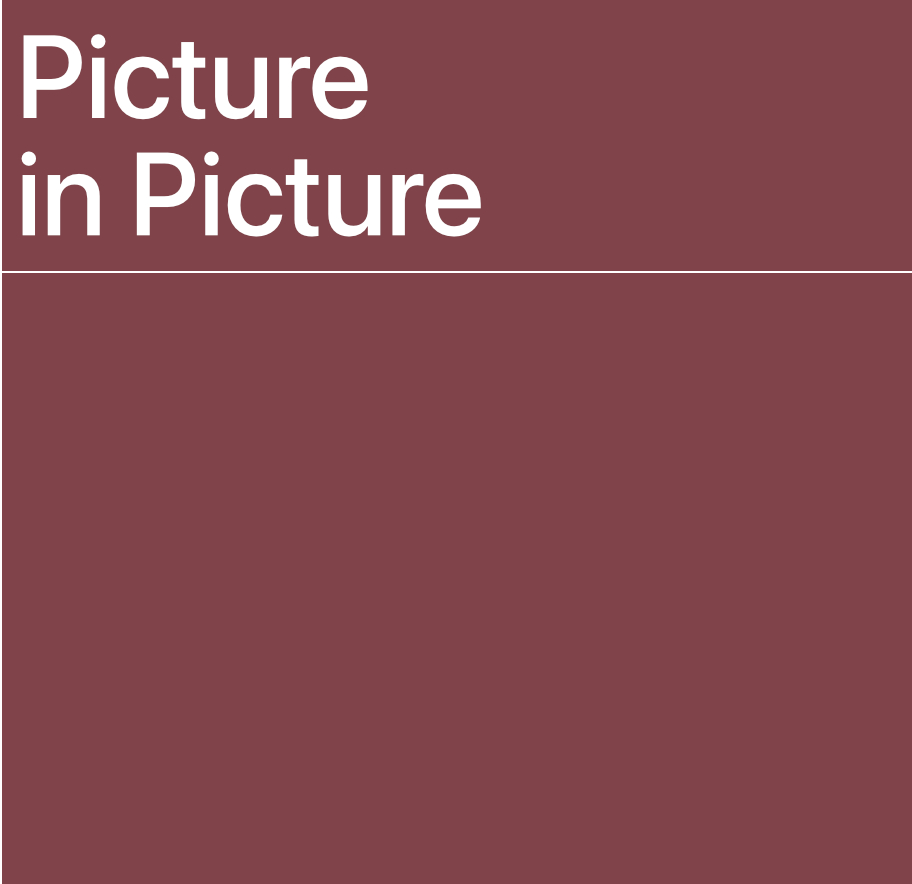
Blending modes like Multiply, Dodge, Burn, Subtract, Add, Lighten and so forth help make the overlay look natural or unnatural.
Manipulate the overlay with horizontal / vertical flip and CW / CCW rotate.
Choose from sets of overlays like Camera Flares, Dual Tone, Gradients and Light Leaks.
Use blend modes to further refine and generate the effect you always wanted.
Mossaik XDR provides a powerful heal and clone tool so you can add, remove or blend specific area on your photo.

Mossaik XDR includes a powerful cloning tool to pick from an area and apply to another. Control the edges with feather tool that helps manipulate blending. Select strength of the spot with opacity control.
A softer spot touch your image in specific areas with precision of feather and the opacity tool.
Access all your images imported in the editor in a scrollable filmstrip.
Enjoy realtime change in the filmstrip as you edit. Preview what other images look like (best for wedding, birthdays or event photos) and make a quck selection of the image you wish to edit.

Make targeted customisations to your images with Mossaik XDR masks.
Select an area using multi-point control with any angle and edit with full suite of High Dynamic Range tools. Invert selected areas and blend the edits with a poweful feather tool.
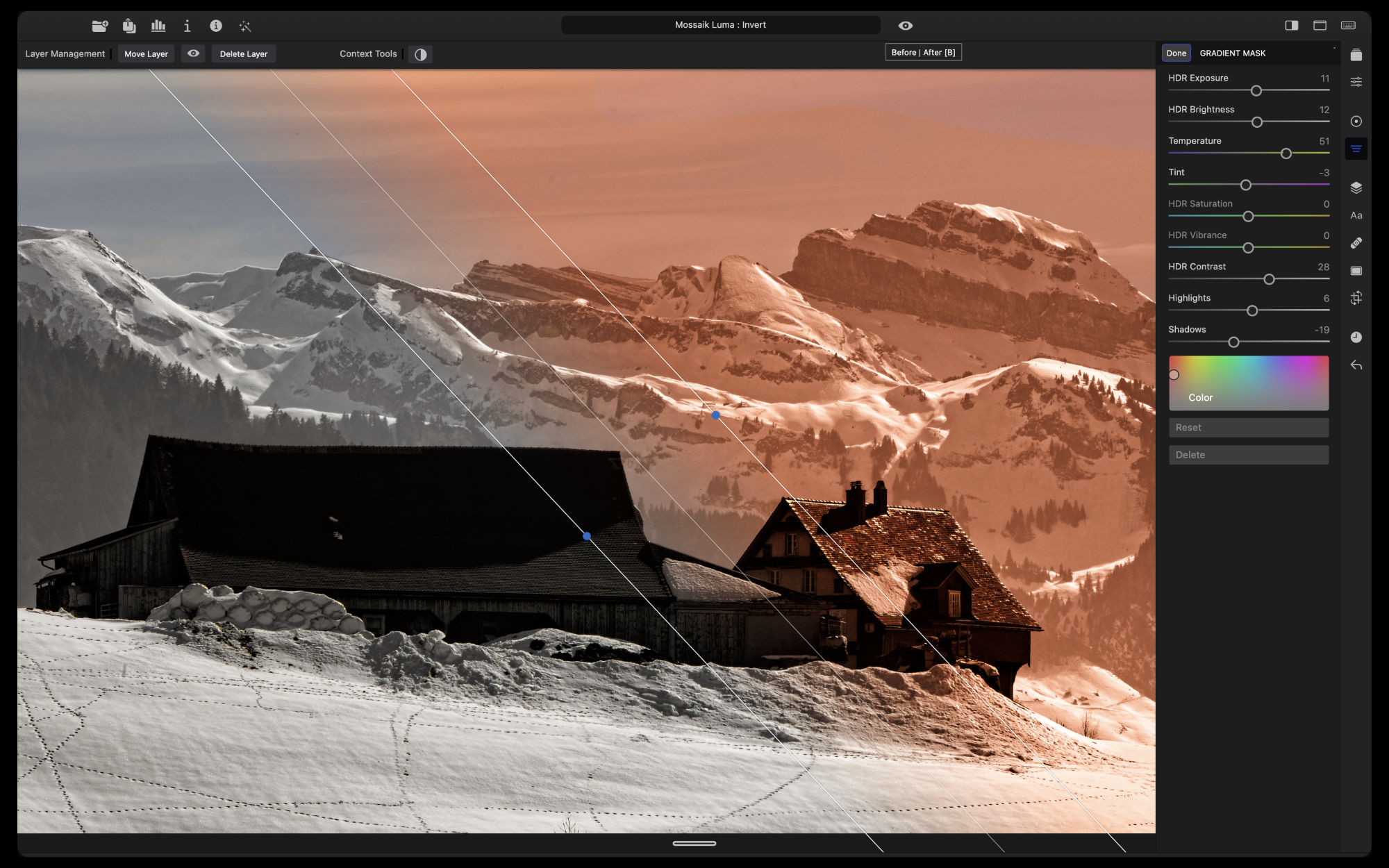
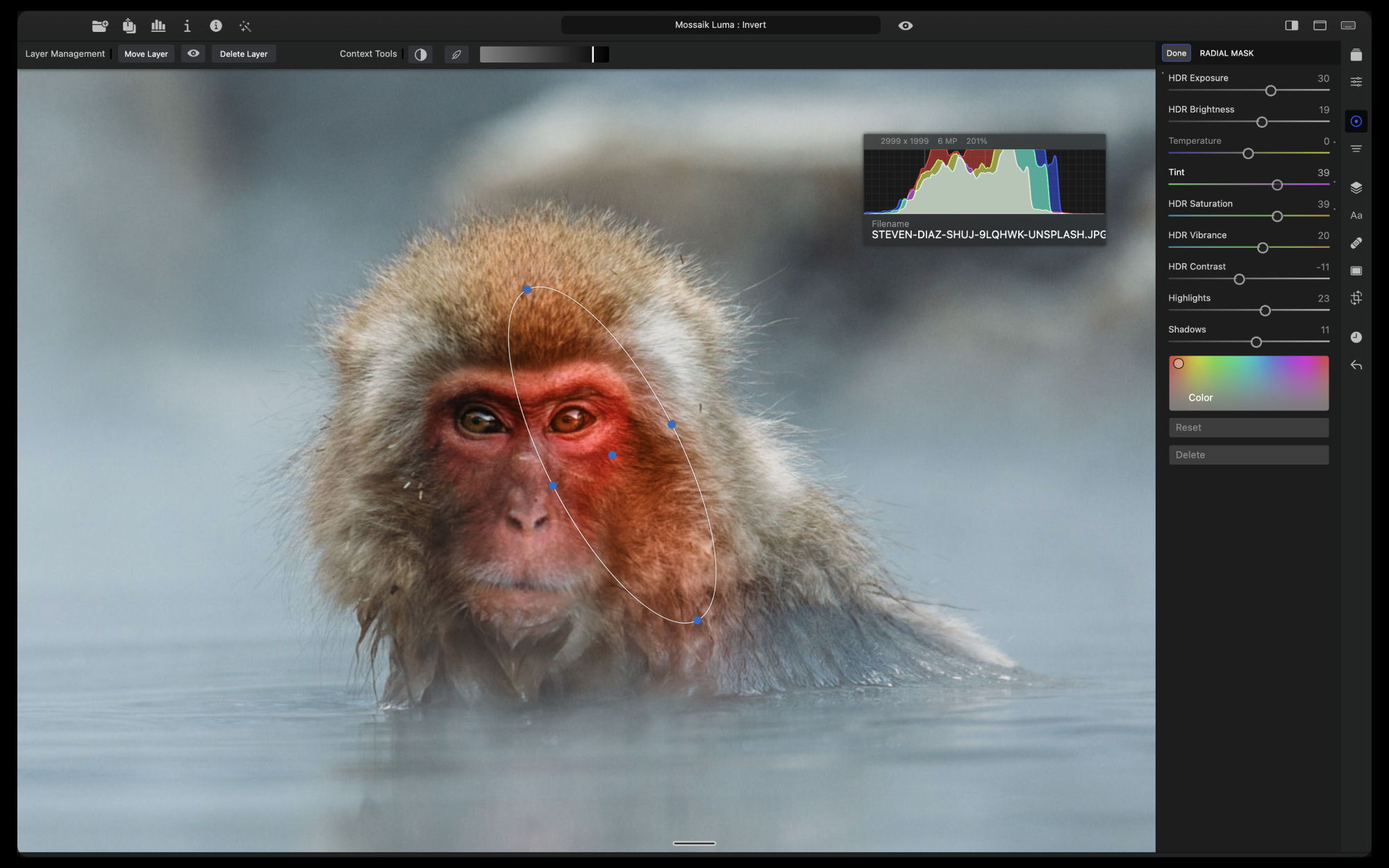
Match the horizon or just make an awry tilt, crop to most popular aspect ratios on a single click or make a custom crop. Image composition at its best.

Mossaik XDR auto saves all your work as you edit so you concentrate on the art and creativity.
Export your work in 5 compressed formats with choice of resolution, free text file name and see your file size as you switch between settings.
Personalise your work with a custom watermark, including provision for editing the watermark to suit your taste.
Batch save and export selection of images, apply MindTree powered AI auto enhance to all images or simply copy adjustments and apply to all selected images in a single click.

Pushing the ICC color gamut boundary, Mossaik XDR is technology driven, created by the best programmers who understand the art of photography, latest graphics processing hardware, displays available and the software. All of these integrate into one Mossiak XDR.
One click and the trained MindTree AI model enhances the photo like a pro.
Pixel perfect your images with precision of accessing & editing each pixel.
Hardware is not the limit, it is your imagination. Smart GPU management offers parallel processing.
AI enabled management of camera sensor imperfections. Even on RAW.
Quickest possible access with real time preview.
Marry any image or images with your photo, thanks to multi layering with 100% non-destructive editing.
Import any image, edit, scale, blend, tilt and leave your mark.
Finish your photos within Mossaik XDR. Multiple built-in text customisations like Font, Alignment, Color, Outline, Shadow, Size and blending.
Advanced tools for gradient and radial masking. Supports samrt area selection, XDR color edits and multiple layers.
Mossaik XDR encapsulates ALL that you need from a raw photo to final finish. Ranging from major edits to minor imperfections, it empowers you with powerful yet delicate tools supported by force multiplying Pixtream and MindTree engines.
RAW images, 12-bit/channel editing, one touch AI auto-enhance, custom overlays, curated one-click presets, text, watermarking, different import and export image formats, batch processing, infinite history with non-destructive editing, infinite filmstrip, live image metadata with Exif information, RGB histogram, spot removal, image framing with border tool and so on so forth.
Mossaik XDR is many photo editors combined into one.
A fully loaded Text tool with a wide collection of fonts and tools for styling. Creat stunning text effects that jives with your art work.
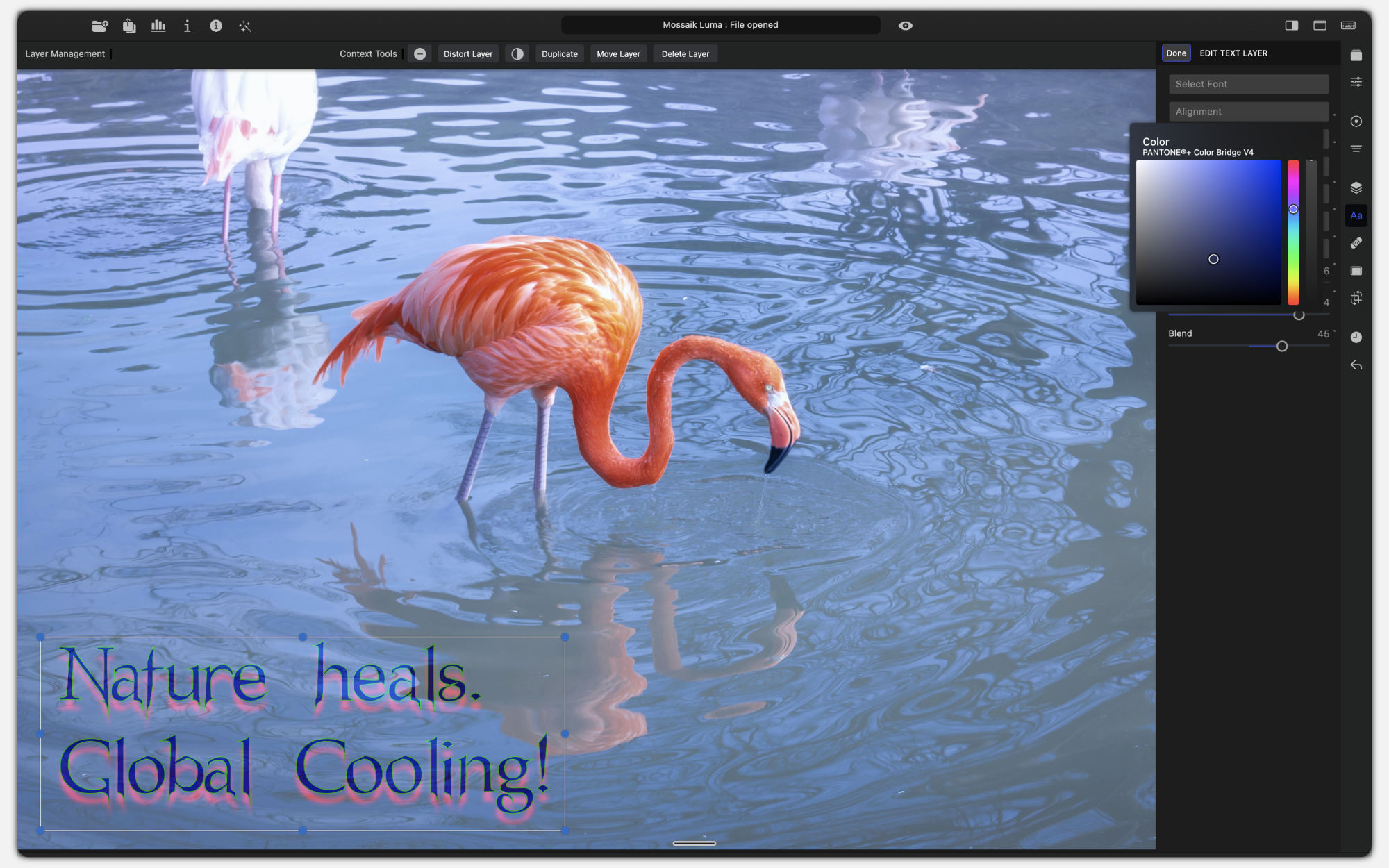
Import your own font.
Or choose from 32 in-built fonts.
Art in text... with the styling tools.
Trillion+ colors for Text, Shadow and Outline.
Alignment, line and letter spacing with angle adjustment.
Bold, Italic, Font size, Opacity and Blend.
Image is composed of pixels and data for each pixel is manipulated when you edit the image. Mossaik XDR maintains 100% image fidelity with non-destructive editing. This journey of each pixel from unfinished to edited image is extremely important that is overlooked by many old photo editors.
With full utilisation of GPU, parallel processing and AI, Mossiak XDR provides optimised hardware utilization with no compromise on QUALITY, even with RAW images.



Ground up developement for dedicated hardwares with support for platfrom specific technologies, Mossiak XDR integrates native APIs to deliver a seamless editing experience.
Mossiak XDR takes full advantage of best of image processing protocols established by international consortiums. This provides unprecendeted processing efficiency, integration, fidelity and wider compatibility.

GPU optimiser with parallel processing @ 48-bit/pixel.

AI Model trained on 7+ million images dataset.
A top of the range AI framework from Google.

Graphics SDK from Microsoft.

Graphics SDK from Apple.

Open Computing Lang from Khronos.